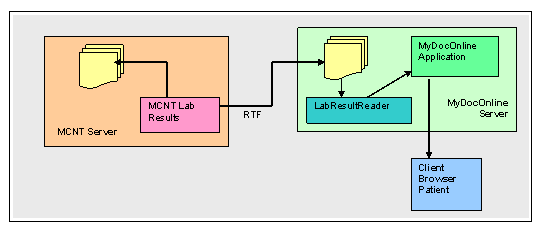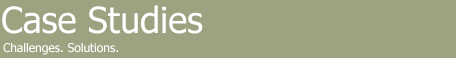

Integration with MyDocOnline Connect
- A Case Study
Overview
A member of HL7 Organization, we have successfully integrated different healthcare applications and understand the challenges involved. We are proficient in industry standards like HIPAA and HL7.
The MyDocOnline application that we built was audited by PriceWaterHouse Coopers and received a 5-star rating for its HIPAA compliance.
Key Success Factors
- Standards based solutions
- Usage of off-the-shelf components and products where possible
- Experience in integrating different applications
- Regular and intense communication with the third parties to define the interfaces - mostly by email and conference calls
- Good project management practices using industry best practices
Healthcare applications integrated with MyDocOnline
| # |  Third Party Systems Third Party Systems |
 Features Integrated Features Integrated |
| 1 | Logician | EMR and Round trip ODV* |
| 2 | NextGen | EMR |
| 3 | Practice solutions | Round trip ODV |
| 4 | BMA-TPA | Provided content and Lab results |
| 5 | Allscripts | Round trip ODV |
| 6 | Proprietary appointment scheduling system | Appointments |
| 7 | Eligibility system | Eligibility checks |
| 8 | Handhelds based partial registration | Part of the registration information is captured and pre-registered from handhelds into the MyDocOnline application. |
* ODV - Online Doctor Visit is an innovative feature that allows patients to seek non-emergency medical advice from their physicians through the Internet.
Integration Projects
Overview of Healthcare applications integrated with MyDocOnline
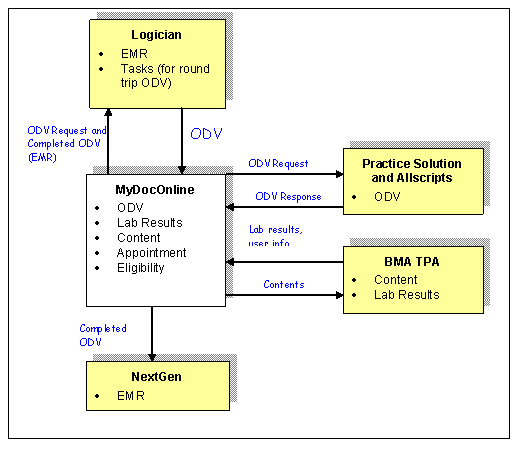
Tools and Technologies Used
We used the following tools and technologies to integrate diverse applications:
- JAVA, J2EE
- XML
- JAXB
- Oracle-9i
- Tomcat, Webspheres
- HTTP and HTTPS
- HL7
- Integration Brokers
Key Features
- MyDocOnline Administrator can configure the destination of the messages generated from a medical organization. The end-point information includes IP address and port number of the listening process.
- MyDocOnline Clinic users can send messages (ODV, EMR, Contents, Appointment requests, Eligibility requests) by choice to
- Practice Solutions
- Logician
- NextGen
- Allscripts
- User Mapping:
- Security:
To identify a patient across applications, MyDocOnline application sends the patient ID to the integrating application. This ID, from MyDocOnline, is mapped to the ID used by other applications to identify patients.
Communication between the two systems is done over HTTPS connections. The integrating systems are connected to MyDocOnline system using a VPN.
NextGen Integration
Business Requirement
Some clinic (Medical Organizations) users of MyDocOnline application also used NextGen Electronic Medical Record (EMR) system. These users needed to update EMR with the information on ODV with encounter forms.
Solution
Some clinic (Medical Organizations) users of MyDocOnline application also used NextGen Electronic Medical Record (EMR) system. These users needed to update EMR with the information on ODV with encounter forms.
- MyDocOnline application extracts ODV information and generates an encounter form in XML format and sends it to the EMR Sender, which is in MyDocOnline's network.
- The EMR Sender stores this file in database and transmits it to the EMR Listener that is in the same network as that of NextGen System.
- The EMR listener receives this file and converts it to a RTF document and stores it in a directory whose contents are read and imported by NextGen application. There is a VPN established between MyDocOnline's datacenter and Clinic's datacenter.
The EMR Sender and EMR Listener were developed by another development partner of MyDocOnline and later maintained by us. ObjectOrb programmed to the interface provided for the EMR Sender.
The diagram below shows the different components used in the integration.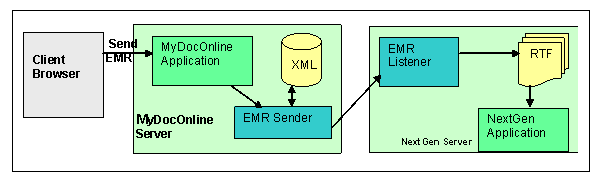
ODVs are filed in EMR system and made available for future reference
Exception Handling
If the EMR Listener application is not running or is unable to process the file sent by MyDocOnline Application, the EMR Sender generates proper error codes for each type of failure. Based on the error condition the application can notify the MyDocOnline Administrator regarding the failure so that s/he can resend the EMR to NextGen.
Logician EMR Integration>
Business Requirem
Logician EMR system was used by some clinic (Medical Organizations) users of MyDocOnline application. These users wanted to store the ODV records in the EMR system.
Solution
Logician EMR accepts medical data in HL7 format. To convert ODV information to HL7 format, we used Rhapsody integration broker (chosen for its simplicity and cost effectiveness). MyDocOnline application sends ODV information in XML format to the broker, which is configured to convert the information to HL7 format and write to a specific TCP/IP port in the EMR.
Link Logic, the integration component of Logician, receives the EMR data and imports it.
Key features
Mapping of ODV XML to Logician's HL7 format is done using Symphonia mapper. If the mapping changes in future, only the map file needs to be updated.
User mapping is resolved by maintaining Logician patient's ID in MyDocOnline. The physicians are identified by their first and last names.
The diagram below shows different components used in the integration.
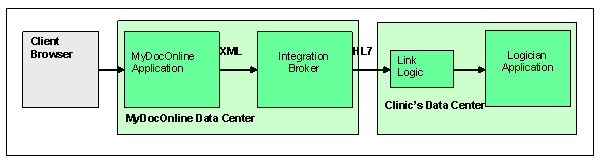
Logician Integration for ODV>
Business Requirement
Some clinics use Logician PPMS application and MyDocOnline. They wanted the following workflow:
- Practice Solutions
- Logician
- NextGen
- Allscripts
This roundtrip messaging is achieved by integrating the two systems.
Solution
MyDocOnline application converts ODV requests to XML format and an ODV Exporter transmits this data to the Integration Broker (IB). The IB converts the data to HL7 format, which the Logician application can understand. The data in HL7 format is sent to Link Logic, which is a utility of Logician to import and export HL7 document. Logician PPMS, through Link Logic, receives this ODV request and marks as a task for the PPMS user.
Physician processes the ODV request and sends to the MyDocOnline application as an RTF document embedded in an HL7 message. The IB listens on a different port for ODV responses, converts the HL7 to XML format using the map defined for response. This XML file is then sent to the ODVImporter in MyDocOnline application. The ODVImporter adds the ODV response to the application correlating it with the request that the patient had sent. The patient logs into the MyDocOnline application to view the response. The figure below shows the various components involved in the integration.
The patient identifying information is passed to Logician and got back from there in the ODV response. Other information exchanged is the ODV request identifier and physician identifier.
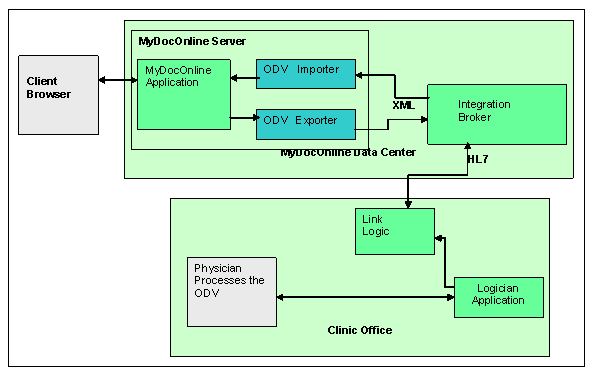
Key Features
Symphonia mapper is used to convert ODV requests and responses in XML format to HL7. If the mapping changes in future, only the map file needs to be updated.
User mapping is resolved by maintaining the patient IDs in MyDocOnline. The physicians are identified across the systems by their first and last names.
Different headers like patient identifier, message identifier, and physician identifier are passed as part of the request and made as readable part of the RTF. When the response is received, the RTF is parsed to get this information by the ODVImporter.
Practice Solutions Integration>
Business Requirement
Similar to the integration needs of Logician to receive and respond to ODV requests.
Solution
The solution is similar to the one provided to Logician except that the message is exchanged in XML format, and not converted to HL7 format.
Different Platforms
MyDocOnline is built in Java where as the Practice Solutions application is in C#.
The figure below shows the various components involved in the integration.
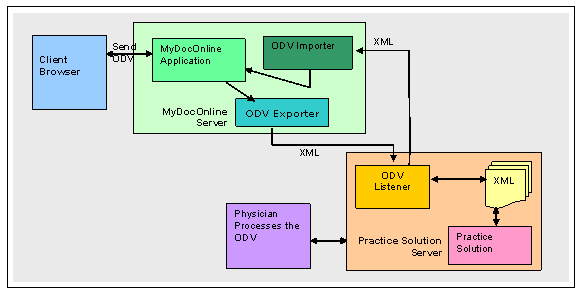
MCNT Lab Results Integration>
Business Requirement
MCNT (Medical Clinic of North Texas) used to send lab results of their patients through postal mail, which they wanted to send electronically using MyDocOnline application. To accomplish this result, the two systems, MyDocOnline and MCNT's application, had to be integrated.
Solution
MCNT's application sends the lab results in RTF to MyDocOnline application, which is stored in a shared location on the MyDocOnline server. The LabResultReader parses these RTF documents and extracts the lab result information for each patient, and formats it in separate user presentable RTF document. Further, the application sends an email notification to the patients indicating the availability of lab results. Patient can log into the system and view the lab results.
Key Features
- Patients receive lab results electronically
- Email notification to MCNT if the RTF document is corrupted
- Email notification to patients when his/her lab results are received
- Patients not registered in MyDocOnline application get an email notification on their external mail IDs asking them to register with the application to view the lab results online.
The figure below shows various components involved in the integration.